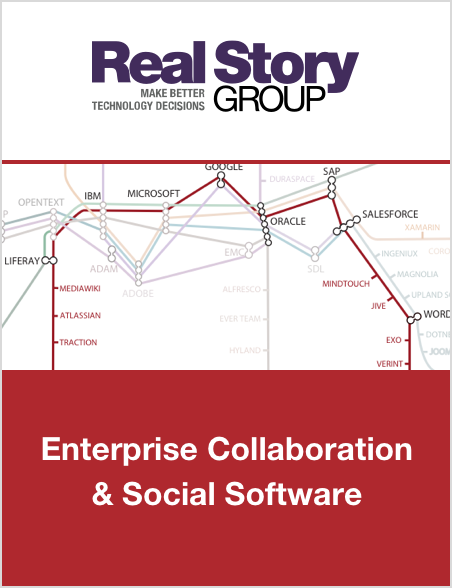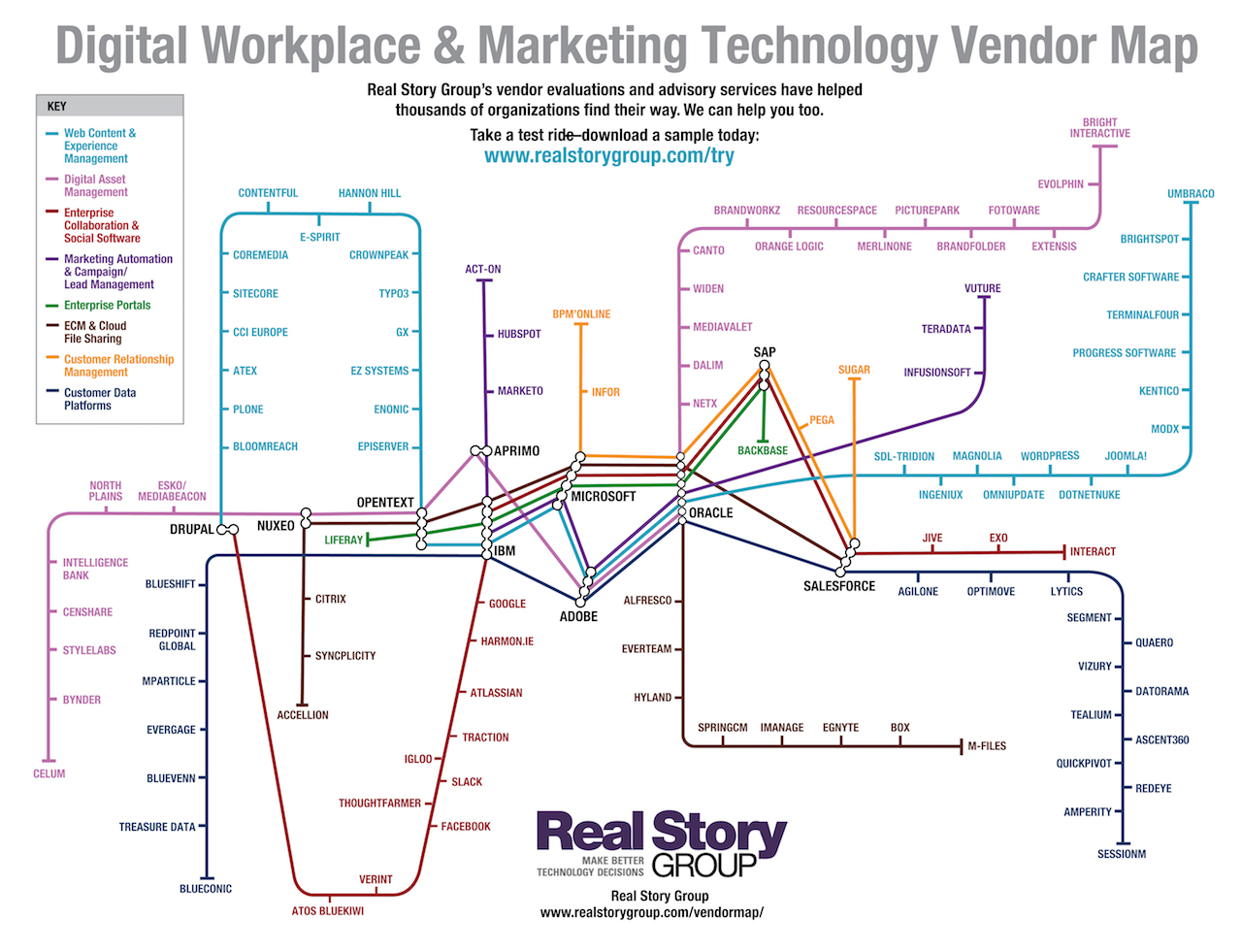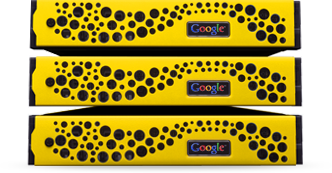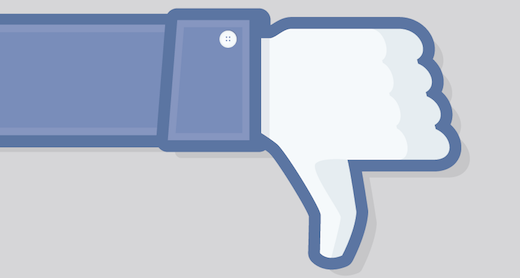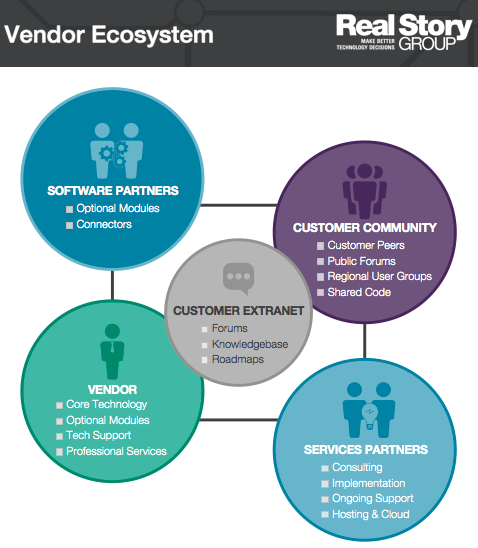Microsoft SharePoint versus Google Apps for Work
Microsoft SharePoint, as we all know, is that creaking part of your office furniture. Google Apps for Work, on the other hand, is a motley crew of consumer applications, moonlighting in the enterprise for some extra cash.
I am only half-joking here.
Of course, SharePoint versus Google Apps is not exactly apples-to-apples. A more accurate head-to-head comparison is SharePoint versus Google Sites or increasingly, Office 365 versus Google Apps.
Where They're Similar
They are similar to the extent that (among others) both suites offer:
- Productivity tools (documents, spreadsheets, presentations, file storage), and
- Communication and collaboration tools (email/calendar, chat/messaging, social networking, teamsites)
How They're Different
- Microsoft tools overflow with features - in fact, so much so that we have a separate evaluations stream just for SharePoint. They tend to be complex and users require training. Another important implication: you end up paying for features that you don't need / use at all.
- Google tools are developed first for the consumer (as opposed to enterprise) market. They emphasize essentials: feature-sparseness over feature-bloat, ease-of-use over tool complexity -- with one hitch, if you don't like something, you are limited in how much you can customize or extend it.
- Google pricing is simpler to parse while understanding Microsoft licensing practically requires a PhD (and several aspirins).
- Google is more of a cloud-purist. Like Henry Ford's Model T, you can have any cloud model you want, as long as it is public multi-tenancy. Microsoft offers private, public, and hybrid options -- along with a sizable on-premise offering.
These differences play out in the market in interesting ways. Large enterprises (e.g., Fortune 2000) gravitate towards Microsoft while smaller organizations tend sign-up for Google Apps or its many alternatives. Of course, there are exceptions.
What Matters
As a buyer, there are several additional considerations for you, including:
- What's the size of your organization and what level of support do you need?
- What kind of deployment flexibility and administrative controls do you need?
- What's your appetite for parsing complex pricing models?
- What level customization do you require in your social-collaboration platform?
As you can imagine, both Microsoft and Google provide significantly different answers to those questions.
And of course every customer is unique. We know from first-hand experience advising large enterprises that you can exhibit vastly differing requirements and preferences. So yes you need to understand vendor strengths and weaknesses, but also pay close attention to your own predilections before you take the plunge.